Exchange Address Book Service Doesn't Work After Upgrading To 2010 SP1…
If you were using static RPC ports for Address Book service in 2010 RTM, you will notice that you can't connect to the address book after the SP1 upgrade. The issue is that the 2010 RTM way of assigning a static port for address book service has been changed in 2010 SP1. In 2010 RTM, the static port was assigned by editing the microsoft.exchange.addressbook.service.exe.config file in the Bin directory.
In SP1 RTM, Exchange Product Group has moved this option to the registry, in line with assigning a static port for the RPC Client Access Service.
In order to fix the issue, follow the steps.
Logon to the CAS Server(s) using an admin account. Navigate to HKEY_LOCAL_MACHINE\SYSTEM\CurrentControlSet\services\MSExchangeAB.
Create a new key named “Parameters”. Under this key, create a new string value (REG_SZ ) named “RpcTcpPort”.
Specify the RPC port number you had set in the config file. It is port 50001 in my case.
Note: In order to make the upgrade process smoother, you can pre-create this registry entry. It will NOT mess up your SP1 upgrade.
http://www.howexchangeworks.com/2010/09/exchange-address-book-service-doesn.html

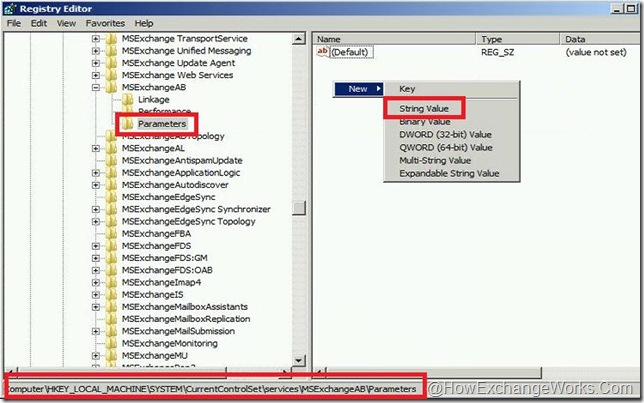



/http%3A%2F%2Fblog.hametbenoit.info%2FLists%2FPosts%2FAttachments%2F443%2Fimage_thumb_6_7CE6C925.png)
/https%3A%2F%2Fassets.over-blog.com%2Ft%2Fcedistic%2Fcamera.png)