Cool Tool: VisualEsxtop
My ESXTOP page is still one of the most visited pages I have, it actually comes in on a second spot just right after the HA Deepdive. Every once in a while I revise the page and this week it was time to add VisualEsxtop to the list of tools people should use. I figured I would write a regular blog post first and roll it up in to the page at the same time. So what is VisualEsxtop?
VisualEsxtop is an enhanced version of resxtop and esxtop. VisualEsxtop can connect to VMware vCenter Server or ESX hosts, and display ESX server stats with a better user interface and more advanced features.
That sounds nice right? Lets have a look how it works, this is what I did to get it up and running:
- Go to “http://labs.vmware.com/flings/visualesxtop” and click “download”
- Unzip “VisualEsxtop.zip” in to a folder you want to store the tool
- Go to the folder
- Double click “visualesxtop.bat” when running Windows (Or follow William’s tip for the Mac)
- Click “File” and “Connect to Live Server”
- Enter the “Hostname”, “Username” and “Password” and hit “Connect”
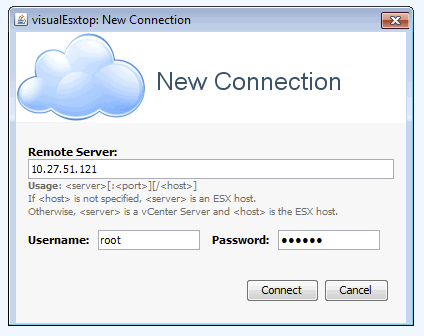
--> Please see the rest on the blog : http://www.yellow-bricks.com/2013/07/08/cool-tool-visualesxtop/



/http%3A%2F%2Fimages.itnewsinfo.com%2Flmi%2Farticles%2Fgrande%2F000000038327.jpg)
/https%3A%2F%2Fassets.over-blog.com%2Ft%2Fcedistic%2Fcamera.png)