How To Block A User From Sending & Receiving Emails Externally In Exchange 2010…
Some organizations have strict security policies when it comes to email. Most of you have seen a request from HR or Legal asking you to block a particular user (maybe a temp) from sending and receiving emails from outside the organization.
This can be accomplished with transport rules or a combination of transport rule and shell command.
We can configure a transport rule to block the user from sending emails externally. There are two options, either we can delete the emails which the user tries to send without notifying anyone or we can send an NDR back to the user with a customized message.
Launch EMC, navigate to Organization Configuration –> Hub Transport –> Transport Rules. Create a new rule and give a meaningful name. Select “from people” in conditions page and select the mailbox account. We can also create a group and add the group if more number of users have to be blocked and unblocked on a regular basis.
From the actions page, select one of the options depending on your choice.
--> The rest is on :

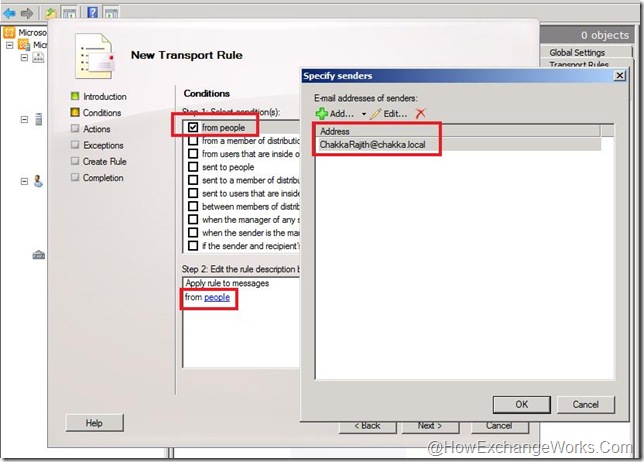


/http%3A%2F%2Fblog.hametbenoit.info%2FLists%2FPosts%2FAttachments%2F443%2Fimage_thumb_6_7CE6C925.png)
/https%3A%2F%2Fassets.over-blog.com%2Ft%2Fcedistic%2Fcamera.png)