Use your Windows server as a shared Storage for your ESX Server
Ok, I already posted a guide about how to configure Openfiler Linux for free as a shared storage for your Virtual Infrastructure. If you’re not into linux, you can just try Starwind for free too…. (up to 2 TB of Data !!). Here is a PDF guide (it’s for ESX 3.5 but the princip is the same for ESXi 4.
You must create a virtual disk storage which will became a iSCSI Target. Thist target will then be presented to your ESX server as a shared storage.
You’ll be able to setup Starwind iSCSI SAN in only about 10 minuts. In the Free package you’ll get:
- Large 2 TB storage capacity
- Unlimited number of nodes / connections
- Virtualization environment support for VMware, Microsoft Hyper-V and XenServer
- Enhances VMware environments by enabling VMotion, VMware HA, DRS and VCB
- Supports Windows server clustering for any application including SQL Server, Exchange, SharePoint
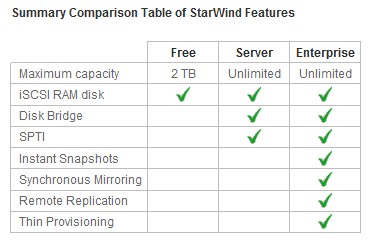
How-to steps:
01. You will need download the FREE iSCSI software target and install it on your Windows Server (or Workstation).You can download the PDF guide from Starwind Website.
02. Download the Step-by-step PDF guide to follow the necessary configuration steps here.
03. Enjoy… -:)
You can watch also this video which I found on Starwinds Website.
http://www.vladan.fr/use-your-windows-server-as-a-shared-storage-for-your-esx-server/



/http%3A%2F%2Fimages.itnewsinfo.com%2Flmi%2Farticles%2Fgrande%2F000000038327.jpg)
/https%3A%2F%2Fassets.over-blog.com%2Ft%2Fcedistic%2Fcamera.png)
/http%3A%2F%2Ffarm6.staticflickr.com%2F5530%2F9235317921_c2a2d314ef_o.png)